Few days ago I had an interesting case to figure out in my daily job. Some of the requests have failed because of HTTP 400 which cause some frontend components failures for our customers. I’ve started to investigate however it wasn’t a common failure, it was happening only for a few customers. And the total failures are really low when comparing them with all requests to that endpoint. Another strange thing is some of these requests fail in different steps in our system. Some reach another service and fail as HTTP 413. Also HTTP 400 is a such a common response code doesn’t give much idea, it was a bad request however why it is Bad request server logs don’t provide any details about it.
Deeper Investigation
I started to investigate more with all call chains and started to compare the successful requests and failed ones. Thanks for our great observability tool I realized a pattern that all failed requests are greater than 7,5 KBs. So something should be wrong somewhere in the call chain regarding request size. After few discussion with platform team we realized it is one of the common services which we use as a gateway. At the same time I was checking the Internet to find out any similar cases and potential solutions. I come up these two useful resources(stackoverflow, baeldung which are similar to my problem.
Mystery Solved
These two links give clear ideas regarding that problem and how to solve it. Now I decided to prove it myself based on what I understand from these resources. Stackoverflow answers assert that servers and application servers have different default limits for request’s payload and header sizes. And baeldung provide how to change that attribute to tune your Spring Boot application services.
Testing Max Header Size
I created the scenario below in one of my Spring Boot 2 service. Here is the application.yml;
Testing with Tomcat
Then I created the integration port test with the default Spring Boot 2 embedded Tomcat application server.
As you see in the assert statement, it checks the response code as HttpStatus.BAD_REQUEST which is HTTP 400 response. So in Tomcat when
header size is greater than max-http-header-size it returns 400. In that scenario server max-http-header-size set it as 10 KB
and in the test I sent a request with AUTHORIZATION header 11 KB. Let’s see the response on Postman too.
I’m running the service with default profile max-http-header-size set 10 KB and send the request with 11 KB AUTHORIZATION header.
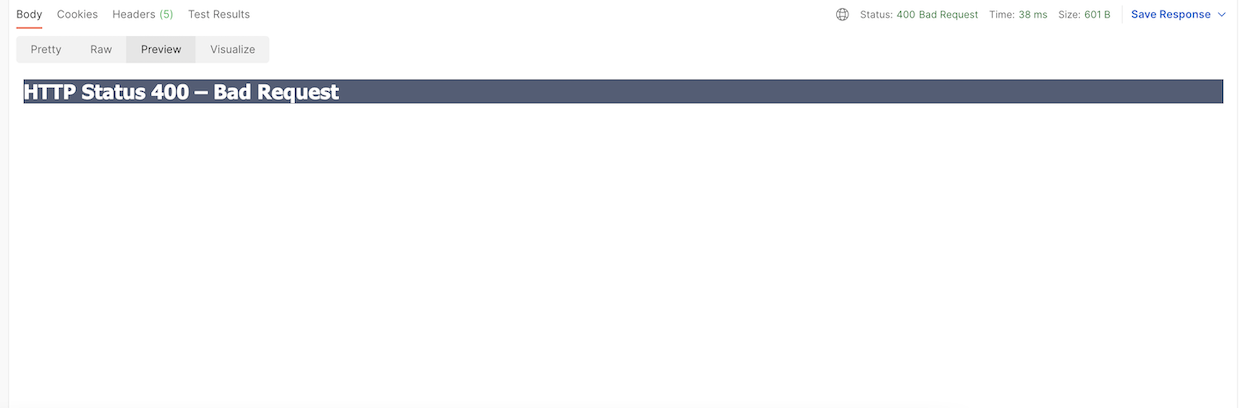
Testing with Jetty
Then I made a small change, changed the application server from Tomcat to Jetty with that PR.
As you see in that PR there is also a change in the response code check, now it is HttpStatus.REQUEST_HEADER_FIELDS_TOO_LARGE which is HTTP 431.
Let’s run it with Postman too.
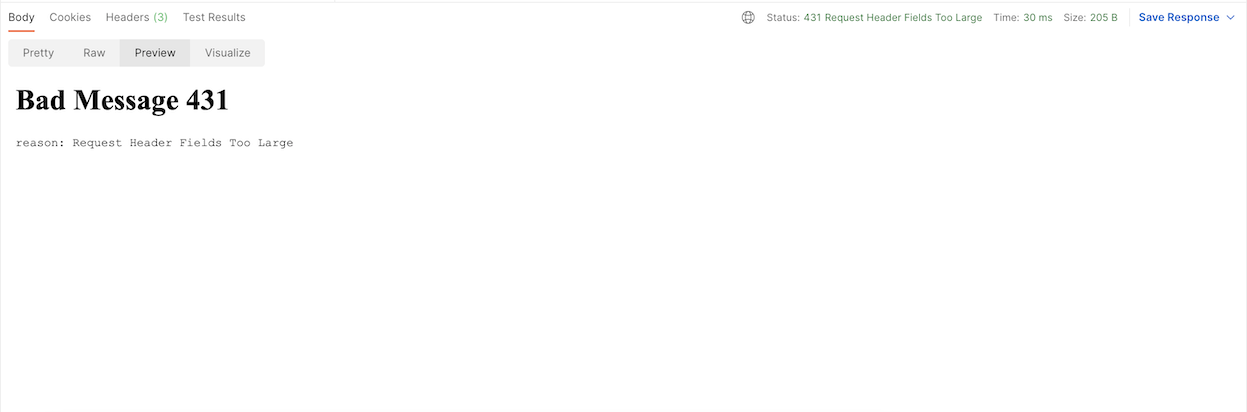
Notes
Last tip, if you need to write integration port test against a server which has authentication you don’t have to pass/disable
that authentication to test this kind of server properties(max-http-header-size), you can create a controller under your test/java folder
then you can use that endpoint for your tests.
Result
Servers and application servers have their own max-http-header-size limit and the best option to write integration tests against them to
understand all these differences.
You can find the all project on Github
References
Stackoverflow maximum-on-http-header-values
Baeldung spring-boot-max-http-header-size
Happy coding :)